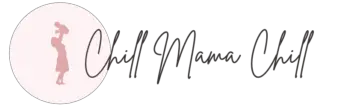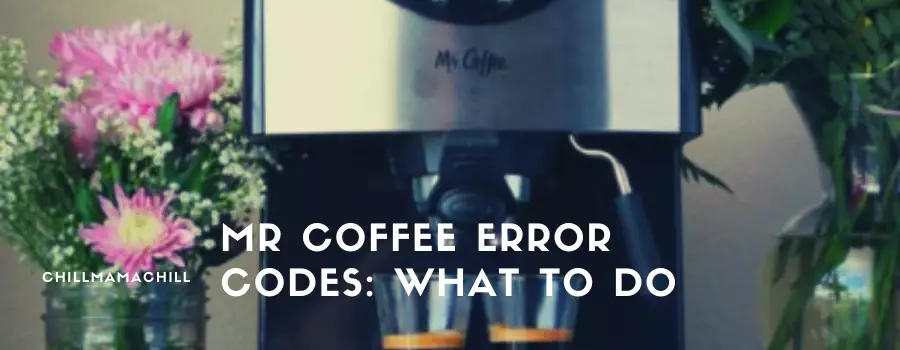Whether it’s a coffee machine or an espresso machine, Mr. Coffee has been brewing great-tasting coffee for generations. However, coming across any Mr Coffee error codes can be pretty frustrating, especially if you have no idea what they mean.
Mr. Coffee appliances have an LED display which may show an error code. They each can mean different things depending on the code indicated.
Whether you own a Mr. Coffee or are thinking of buying one, you must learn to recognize any error codes you may encounter. This enables you to take the appropriate measures to fix the issue. Read on as we look at common Mr Coffee error codes and how to resolve them.
How to Troubleshoot Mr Coffee Error Codes
The Mr. Coffee company, as its name implies, develops and manufactures unique products highly-recognized in coffee brewing. The most significant component in the collection is the automatic-drip coffee maker. Mr. Coffee is the proud proprietor of the ‘Optimal Brew’ technique. It is one of the most groundbreaking advancements in the brewing sector as it allows the user to make 10 cups in under 8 minutes.
If your morning routine includes a cup of coffee, the last thing you expect is the coffee maker to have an issue. What the error code means is apparent by the accompanying signs. This guide will help you quickly identify what they mean.
The ‘ON’ or ‘Brew Now’ Light Remains Off
This may occur because the appliance is unplugged, a power outage, or a damaged power cord. Check whether there is power and if the cord is plugged incorrectly. You can replace the cable if it is busted.
The Coffeemaker is ON But Doesn’t Brew
You’ll encounter this error if there’s an inadequate amount of water in the reservoir, the carafe lid is not placed on the warming plate, the filter basket is not inserted correctly, or the machine is clogged by dirt.
If it’s the water level, fill the reservoir above the minimum marker point. The filter basket and carafe lid can be taken out and placed correctly. To keep your coffeemaker free from the build-up of residue left by your tap water, vinegar is recommended for deep cleaning. Just fill the pot with water and white vinegar in a 1:1 ratio and run the machine. When the solution begins to heat up, turn off the coffeemaker, then rinse with water.
The “BREW NOW” LED is Flashing Fast
If the LED light is flashing in rapid succession with or without an error code indicated on display, there isn’t enough water in the reservoir.
Coffee Maker is Slow
This means you should clean your machine. After prolonged use (especially if you frequently use hard water), scale coats some components of the coffeemaker. To restore the efficacy, conduct a deep clean using a solution of white vinegar and water.
Cold Coffee
The brewing process is complete, but your coffee is not hot. The machine may have activated the automatic shut-off function, a faulty warming plate, or no power supply. If it’s due to Auto Shut-Off, simply brew a fresh pot. To replace the warming plate, follow the instructions in the manual that came with your Mr. Coffee product.
The Filter Basket Overflows
The most obvious reason for this error is an improperly placed filter. The pot may also be misaligned with the warming plate. Placing them correctly will solve the issue. Too many coffee grounds in the filter will likewise lead to this issue. Just remove the filter and discard the grounds, then rinse and return. If it’s a disposable paper filter, replace it with a new one.
Water at Base of Coffeemaker
There might be too much water in the reservoir that it leaks. The o-ring could be loose, or there’s a damaged high-temperature tubing. If the leak isn’t from an overflowing water reservoir, you can check the o-ring and tubing, then replace any that is worn out. They are located on the base of your Mr. Coffee machine.
The Coffee Tastes Bad
The machine needs cleaning, the ground coffee-to-water ratio is unbalanced, or you may have used ground coffee not recommended for your Mr. Coffee machine.
Does Mr. Coffee Offer Warranty?
Yes, they do. Although Mr. Coffee guarantees that their products will be free from defects in material and craft, they grant a one-year warranty effective from the date of purchase. According to the terms and conditions, the brand offers to repair or replace the defective product (or any component of it) if it is within the warranty period.
However, this does not apply to all of Mr Coffee error codes. Their warranty does not cover the following items:
- Normal wear of parts
- Damage caused by negligent use or misuse of the product contrary to the operating instructions
- Using a voltage or current that is too high or too low
- Disassembly, repair, or change by anybody other than a Mr. Coffee service center without authorization.
- Disassembly, repair, or change by anybody other than a Mr. Coffee service center without authorization.
- Natural disasters such as fire, flood, hurricanes, and tornadoes.
Replacement will be made with a new or remanufactured product or component. If the item is no longer available, Mr. Coffee will substitute a comparable item of equal or greater value.
Keep in mind that the warranty is not transferable. This means you cannot use the warranty for your Single Serve Iced Coffeemaker to cover repairs for the Optimal Brew Coffee Maker.
You can claim your warranty via email, phone call, or in-person. Check their website for a service center closest to you and carry the original sales receipt. Proof of purchase is required to obtain warranty performance.
Conclusion
Check your machine to determine what is happening whenever you see any of the Mr Coffee error codes. When you resolve the issues manifested by the code, you ultimately fix the problem. If you’re unable to conduct these fixtures on your own or your coffeemaker still shows an error code, take it in for fixing at a service center (if the warranty is valid) or hire a technician.